Home » Treasury Banking FAQs
Treasury Banking FAQs
Web based Treasury Banking Login.
Use the QR code to download the Tandem Bank Treasury app.
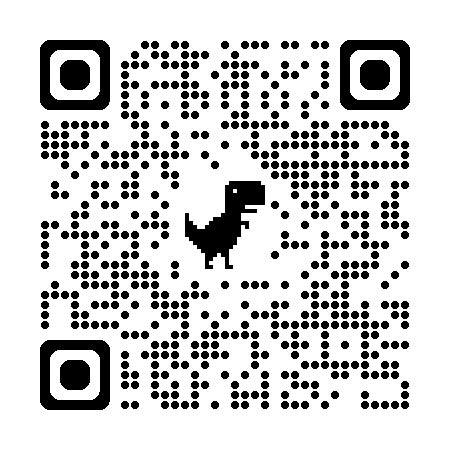
How can I receive my statements electronically?
- Log into the Treasury site.
- Go to the Reporting Tab.
- Select Electronic Documents.
- Signup/Enroll.
How do I setup BillPay?
Once you are logged into Tandem Treasury:
- Select Payments.
- Select BillPay.
- Answer security questions.
- Provide a Security Key code.
- Accept Disclosure.
- Now you have the option to Create Payees.
- You can then Enter your Payees, either by “Paying a Person” or “Pay a Company.
Why won’t my BillPay transaction process?
You may be attempting to process an amount that is over the limit.
Tandem Treasury’s Bill Pay limits are:
Maximum Transaction Amount: $75,000
Amount Per Processing Day: $100,000
Amount Per Processing Month: $250,000
Person to Person limits are $1000 per transaction and $2000 daily.
What are Tandem's wiring instructions?
To send a wire transfer: Send Wire Form
To receive a wire payment: Receiving Wire Instructions
Is Tandem Treasury compatible with QuickBooks?
Yes.
In order to download your account information you must use either QuickBooks® Online or QuickBooks® Desktop 2018 or later. Treasury users will need to select Tandem Treasury from the list of banks in QuickBooks®.